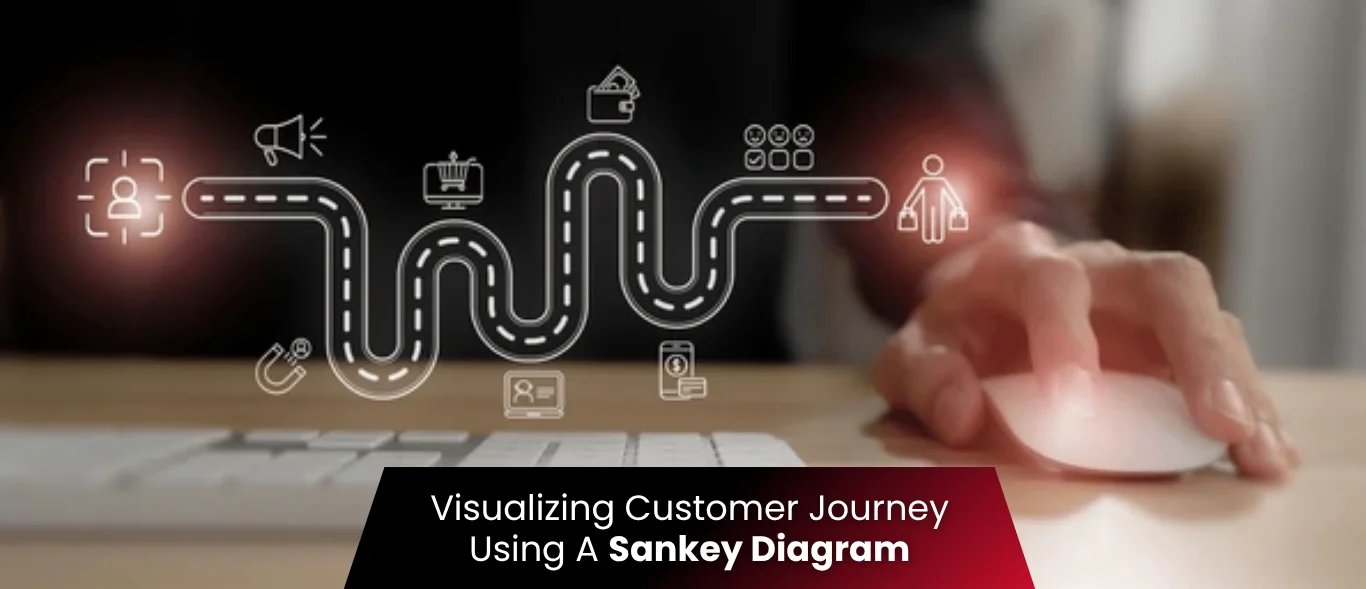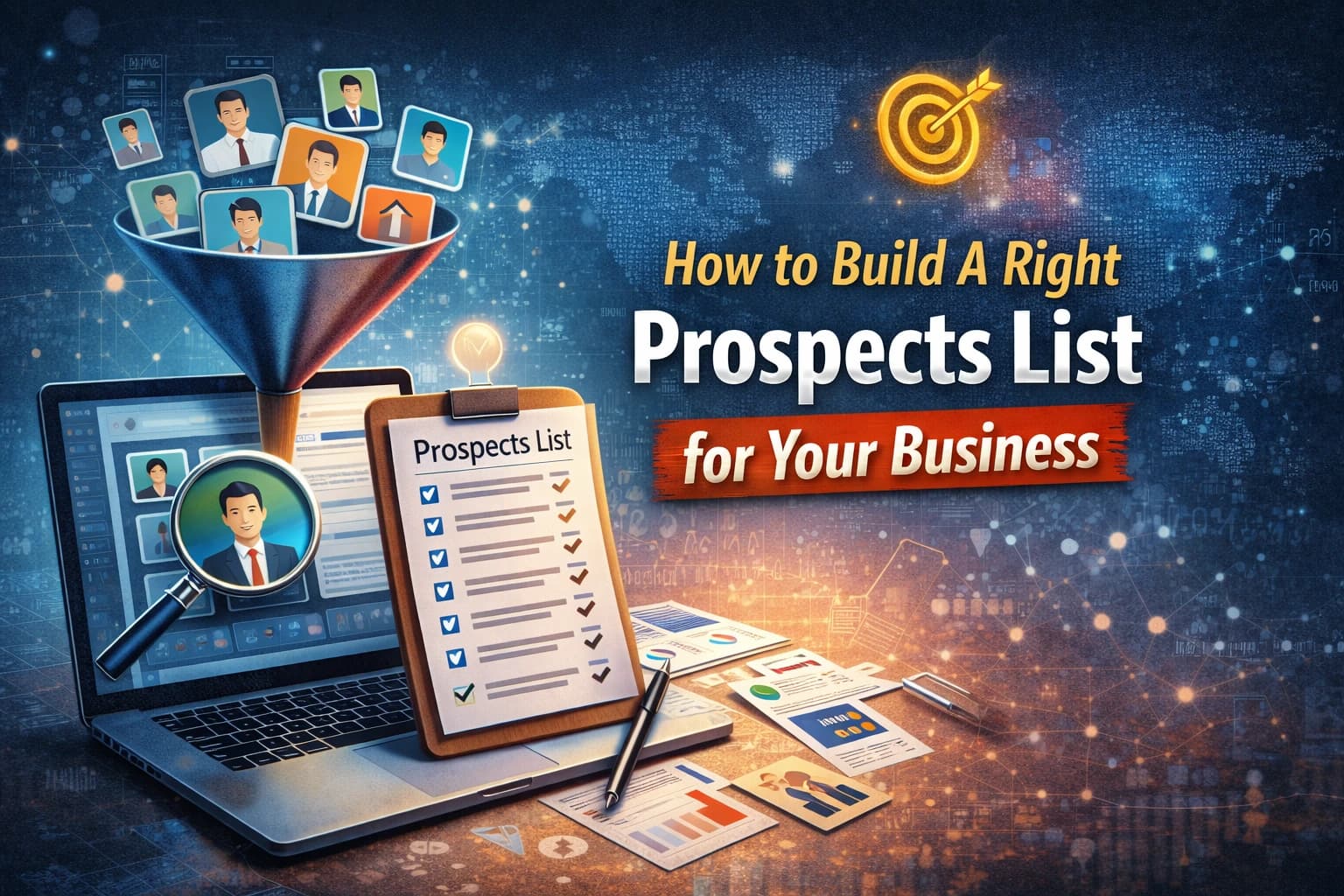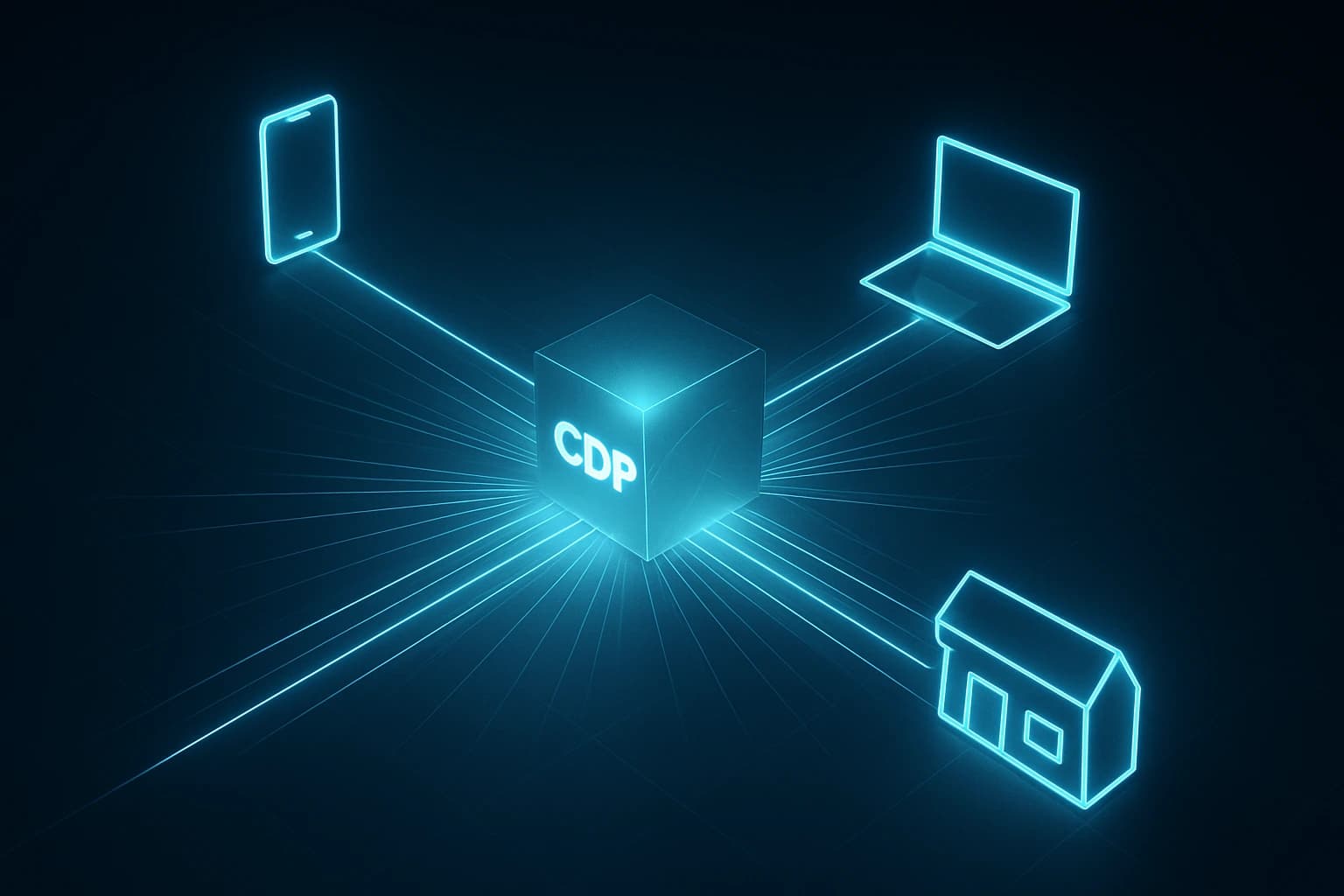Ever wondered why some customers drop off after adding an item to their cart? Customer journey mapping helps answer that question by visualizing every step of the buyer's path.
This helps companies view their business from the customer's perspective. That, in turn, allows a business to gain insights into a customer's pain points and resolve them.
Several interactive visualizations are available for this purpose, including charts, heat maps, and others.
Unlike spreadsheets, charts make it easier to see how customers move through each touchpoint. A well-designed visualization reveals how they interact with your brand.
According to the survey, the global data visualization market was valued at USD 4,874.4 million in 2020 and is projected to reach USD 6,570.7 million by the end of 2026, with a CAGR of 5.1% over the forecast period (2021-2026).
Also on the list is the Sankey Diagram, which offers a better understanding of the complex data required for customer path analytics. However, it has its own limitations, which we will discuss later in this post.
This data visualization tool provides a visual representation of the data flows within a system, including energy, materials, and a customer's marketing journey.
What Is a Sankey Diagram and Why Does It Matter?
Sankey Diagrams are directly used to depict "a flow" from one set of values to the next.
Capt Matthew Sankey first used this diagram in 1898 to show energy efficiency.
You can use a Sankey map to visually demonstrate complex processes, focusing on a single aspect or resource. These types of flow diagrams are helpful when you're making decisions about energy, time, or money.
If you've never seen one, a Sankey diagram resembles a river delta, featuring a collection of arrows or ribbons that branch out and connect from one node to another.
Each ribbon represents flow: of users, money, or engagement.
- Thicker ribbons mean higher volume or stronger engagement
- Thinner ribbons mean weaker flow or user drop-off
In a customer journey, each node might represent a step:
Ad Click → Homepage → Product Page → Checkout → Purchase.
It's storytelling with data. You can literally track how users move through your funnel, where they pause, and where they drop off.
That's why Sankey Diagrams have become a cornerstone of customer journey analytics; they make user flow visible, understandable, and actionable.
Check complex data visually with Sankey Diagram >>>> Learn more
Main Components of Sankey Diagram
The main components of the Sankey Diagram consist of the following:
1. Nodes: Representing the events in each path, a "Node" is an element linked by "Flows."
2. Flows: They link the nodes. Each flow is specified by the names of its target and source nodes in the "from" and "to" fields. The value in the width field defines the thickness of the flow.
3. Drop-offs: A drop-off is a flow without a target node and refers to the link that ends at the present node. It occurs when at least one path continues beyond a node.
Essentially, if you need to see where a certain amount is coming from, where it is going, and any in-between steps, you can use a Sankey Diagram.
A user analysis diagram enables you to drill down to any level and can also help determine the optimal level of depth.
The first thing to notice about this flow diagram is that it uses both thick and thin lines. The thick lines are arrows. The thick lines indicate the amount of something entering or leaving a system.
The thin lines show how the quantity of the thing changes as it enters or leaves the system.
What is a Customer Journey Map?
Before delving deeper into this visualization, let's first understand what exactly a touchpoint path is. You can use this diagram to visually represent the buyer's movement across all your brand's touchpoints.
The latter is available in various forms, including websites, social media channels, live chat, and even offline channels.
This audience journey mapping helps businesses gain insights into common customer pain points, which, in turn, enables them to optimize their services and personalize the customer experience more effectively.
An example: This kind of user journey can help you scientifically understand why a customer abandoned their cart on your e-commerce website and reduce such instances.
Was it because the payment gateway was too cumbersome to use? Or because the link to the gateway showed a 404 error?
Another example could be a buyer shopping for a specific item on your website, then moving on to one of your social media channels to continue their shopping there.
Mapping Buyer Journeys with Sankey Diagrams
Sankey charts, also known as Sankey Diagrams, help visualize the flow of money, time, or resources.
Directional arrows between nodes show how information moves through a process or system. What they help businesses do is effectively communicate data-driven messaging to external or internal stakeholders, such as customers or marketing teams.
In fact, a Sankey Diagram or user journey diagram can be very useful in digital marketing analysis.
Why Are Sankey Diagrams So Powerful for Marketing and Analytics?
Because data in tables is static, sankeys are alive.
Let's imagine two marketing teams:
- Team A reviews spreadsheets to identify drop-off points.
- Team B uses a Sankey Diagram and instantly sees 60% of visitors exiting at the "Add to Cart" stage.
- Which one finds insights faster?
That's the visual advantage. You see bottlenecks, not just numbers.
So what exactly can a Sankey Diagram show you?
- Where users enter your funnel (organic, paid, referral)
- Which touchpoints drive engagement
- Where customers drop off or churn
- How revenue or traffic flows between marketing channels
In short, Sankey Diagrams turn customer analytics into visual storytelling.
How Do Sankey Charts Transform Customer Journey Visualization?
Every customer journey tells a story.
They discover, explore, compare, and decide, all while leaving behind digital breadcrumbs.
A Sankey Diagram helps you connect those breadcrumbs into a coherent narrative.
Let's take an example:
- A shopper clicks on an Instagram ad.
- Lands on your homepage.
- View three products.
- Adds one to the art.
- Leaves before checkout.
What happened?
- Was the checkout too long?
- Was the promo code invalid?
- Did shipping fees appear too late?
With a Sankey Diagram, you don't have to guess; you can see where customers dropped off and where engagement stalled.
This visibility enables teams to hypothesize, test, and resolve conversion barriers quickly.
Check complex data visually with Sankey Diagram >>>> Learn more
Can Sankey Diagrams Help in Churn Analysis?
Absolutely.
Customer retention often hides its most significant insights in small transitions: when, why, and how users disengage.
With a Sankey Diagram, you can map churn like this:
- Stage 1: 1000 subscribers start Month 1
- Stage 2: 850 renew for Month 2
- Stage 3: 700 renewals for Month 3
- Stage 4: 300 cancel after a price change
Now you can visualize:
- Which feature drops correlate with churn
- When churn spikes occur
- How engagement patterns predict renewal likelihood
According to Forrester (2025), companies that use visual churn tracking reduce customer attrition by up to 21%, simply because they identify "silent exits" earlier.
Industry Applications of Sankey Diagrams
How to use Sankey Diagrams? Sankey diagrams can be used across many industries and sectors. Finance teams use it to track cash flows and inflows, expenditures, and finances.
In Marketing, the data analytics team uses it to eliminate guesswork and measure the effectiveness of marketing campaigns more scientifically.
Beyond marketing, healthcare teams use Sankey diagrams to track a patient's journey from consultation to recovery.
Benefits of Using Sankey Diagrams
No matter the field, collecting data is just the start—what drives growth is how effectively you analyze it. Sankey diagrams make that possible by:
Offering multi-level views
These diagrams enable you to explore data at various levels of detail. You can zoom in for granular insights or pull back for a broader view.
Many tools even allow team members to access drill-down features without requiring extra effort from the creator, making it easy to collaborate and share findings.
Highlighting your most engaged shoppers
You can use Sankey diagrams to identify customers who repeatedly view a product, read reviews, or add items to their cart without making a purchase.
This helps identify interest levels and refine your remarketing or retargeting strategies.
Revealing problem areas
Visualizing where customers drop off, such as cart abandonment, helps pinpoint weak spots in the buying journey. That insight can guide improvements to boost conversions.
Identifying growth opportunities
Sankey maps can also reveal which products or services perform best and identify the reasons behind their success, informing smarter business decisions.
Limitations of Sankey Diagrams
While Sankey diagrams offer numerous advantages, they also present a few challenges.
- Sankey diagrams can become cumbersome to draw when presenting complex data, such as when there are three or more nodes.
But this downside can be circumvented today with the availability of open-source tools.
- When creating a Sankey diagram, remember that line width shows actual quantities or volumes.
Often, developers make a mistake here.
- Overly complex data is a bit difficult to depict using this flow map
- Not the best for comparison of values
How to Create a Sankey Diagram to Map a Customer's Journey
Our in-house data analyst, Mehar Singh Gambhir, explains how to build and interpret a Sankey diagram to map a buyer's journey.
To start visualizing a customer's buying path, list all touchpoints — also known as nodes. In an e-commerce setup, a Sankey diagram illustrates how visitors progress through stages, enabling teams to identify where users drop off or complete a purchase.
A customer may land on a shopping website or app to make a purchase. Each stage in this process is a node directing traffic.
A company can track customers as they progress through buying stages or determine how many have left abruptly.
A Sankey or alluvial diagram shows how traffic flows through multiple buying stages, making it easier to spot drop-offs.
The nodes at each level can vary by company and the specific data points the company wants to cover.
A customer's journey begins when they land on the company's website or app from various sources. The most common event cases can be listed as:
- Direct logging into the website/app and browsing products
- Landing via organic search (redirected from a search engine based on a product search without ad/promotion)
- Clicking on an advertisement link from an external website or social media
Based on our retail experience, these are the most common data points and links used to map a customer's journey in a Sankey diagram.
If the customer has the app, they browse there; if not, they continue on the website.
From here on, there are several possibilities of how this journey may end:
- If they are really interested in the product, they view the product features in detail, along with its price, while some leave without any further activity
- Some may read the reviews and ratings for the product, then add it to their cart, leave the page, or click on another product.
- Others may only be visiting to review their previous purchase. These links help understand customer behavior online and how they react at different stages.
- A few customers may proceed to checkout after adding items to their cart, while others may continue shopping and add more products to their cart.
- Some customers may abandon their carts or clear their carts and exit. Even at the checkout, some customers decide against making a purchase. Or they may encounter an issue during payment, resulting in a lost sale.
This information can be used to identify weak links in the website/app and implement the necessary improvements.
After finalizing the nodes and links, we built the diagram. Several libraries, such as Python, R, and JavaScript, can be used.
For our purposes, we utilized the Plotly library in Python to create the Sankey diagram.
The first step was to count the nodes (n) and assign each node a number from 0 to n-1, then store the labels for each node in numerical order in a list.
We designed this visualization with 15 nodes spread across seven levels.
In total, it includes 29 links. We used dummy data to distribute traffic between nodes; however, the actual traffic flow can be extracted from the raw data through processing.
The nodes involved are:
Level 0:
- Landing From(0)
Level 1:
- External Ad/Link(1)
- Direct Search(2)
- Organic Search (3)
Level 2:
- Mobile App(4)
- Official Website(5)
Level 3:
- View product & details(6)
- Read Reviews (7)
- Click on another product (8)
Level 4:
- Add to Cart (9)
Level 5:
- Checkout(10)
- Clear Cart(11)
Level 6:
- Purchase(12)
- Give Reviews/Ratings(13)
- Exit(14)
Once we finalized the nodes and labels, we created separate lists of sources and targets to map the flow of information.
Do not forget that the list of source and target nodes should match the order of the links.
Another list, following the same order, defining the weight of the links is called the "value" and depends on the amount of traffic that flows from a source to a target node.
Then, while plotting the figure, we defined the colors and widths for the nodes and links based on the information we wanted to depict.
What Are the Common Mistakes to Avoid?
Sankey Diagrams are powerful, but only when designed with clarity.
Avoid these pitfalls:
- Too many nodes: Overcrowding confuses.
- Inconsistent scaling: Always keep proportional line widths.
- Lack of context: Add clear labels, legends, and tooltips to enhance clarity and understanding.
- Overdecorating: Use color strategically; highlight insights, not aesthetics.
Remember, simplicity is sophistication. The best Sankeys show insight at a glance.
Check complex data visually with Sankey Diagram >>>> Learn more
What Role Do Sankey Diagrams Play in Data Visualization Today?
In the age of AI-driven analytics, Sankey Diagrams bridge the gap between data science and storytelling.
They're used across various industries, including finance, manufacturing, healthcare, and marketing, to visualize cause-and-effect relationships.
For marketers, they unlock one core truth: how customers actually experience your brand.
According to McKinsey's "State of AI Marketing 2025," businesses that utilize advanced visualization techniques, such as Sankey flows, report a 37% higher campaign optimization efficiency and faster decision-making cycles.
It's not just about creating visually appealing content; it's about making data usable, understandable, and memorable.
Conclusion
Whether you're a marketer tracking drop-offs or a data analyst exploring user flows, Sankey diagrams can turn complex customer paths into clear visual stories that drive better decisions. Although a bit cumbersome to draw, some of the best ways to create Sankey diagrams include D3's Sankey toolkit by Michael Bostock, charts in R, the Pandas library in Python, or Plotly, another Python graphing library.
Frequently Asked Questions:
Q1: What is a Sankey Diagram in marketing?
A Sankey Diagram visualizes how customers move across touchpoints, showing engagement, drop-offs, and conversion flows in a single, intuitive graphic.
The future of marketing analytics isn't just about collecting data; it's about seeing it.
Next time you're staring at a spreadsheet full of numbers, don't ask, "What's going wrong?"
Ask, "What would this look like as a Sankey?"
You'll be surprised how quickly the answers appear.
Q2: How can Sankey Diagrams improve customer journey analysis?
They make user movement visible, helping marketers identify where customers drop off and what steps need optimization.
Q3: What tools can be used to create Sankey Diagrams for analytics?
Tools like Tableau, Plotly, and Power BI help visualize user flow, making it easy for marketing and analytics teams to act on the insights gained.