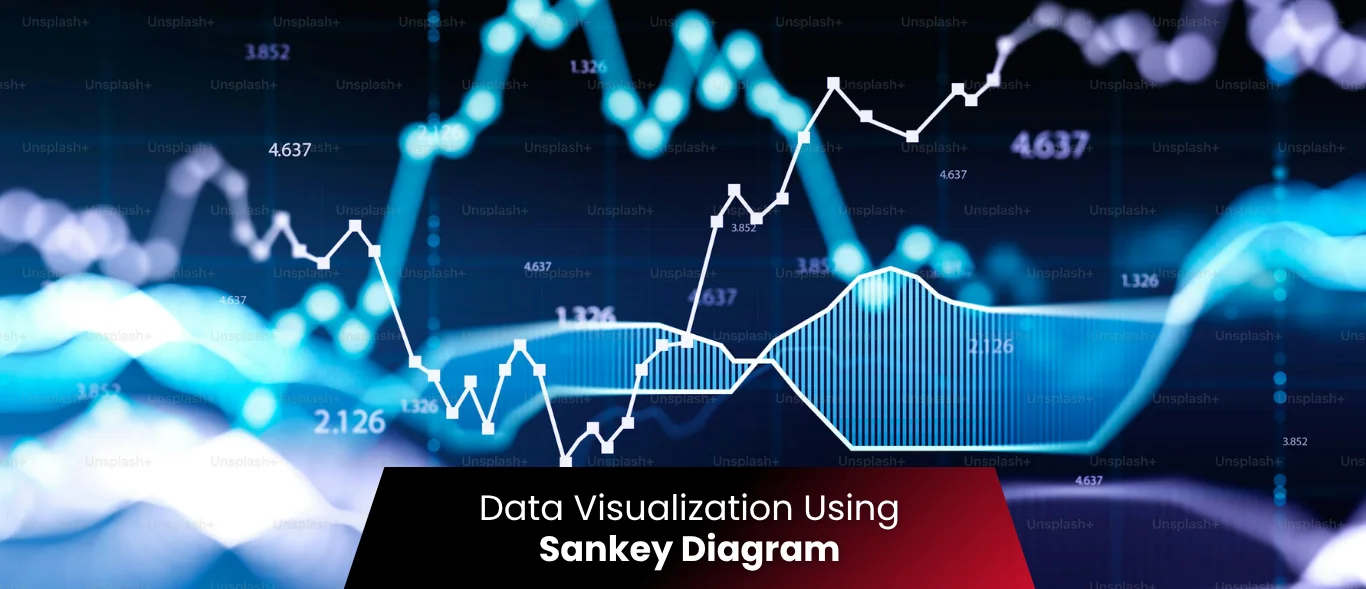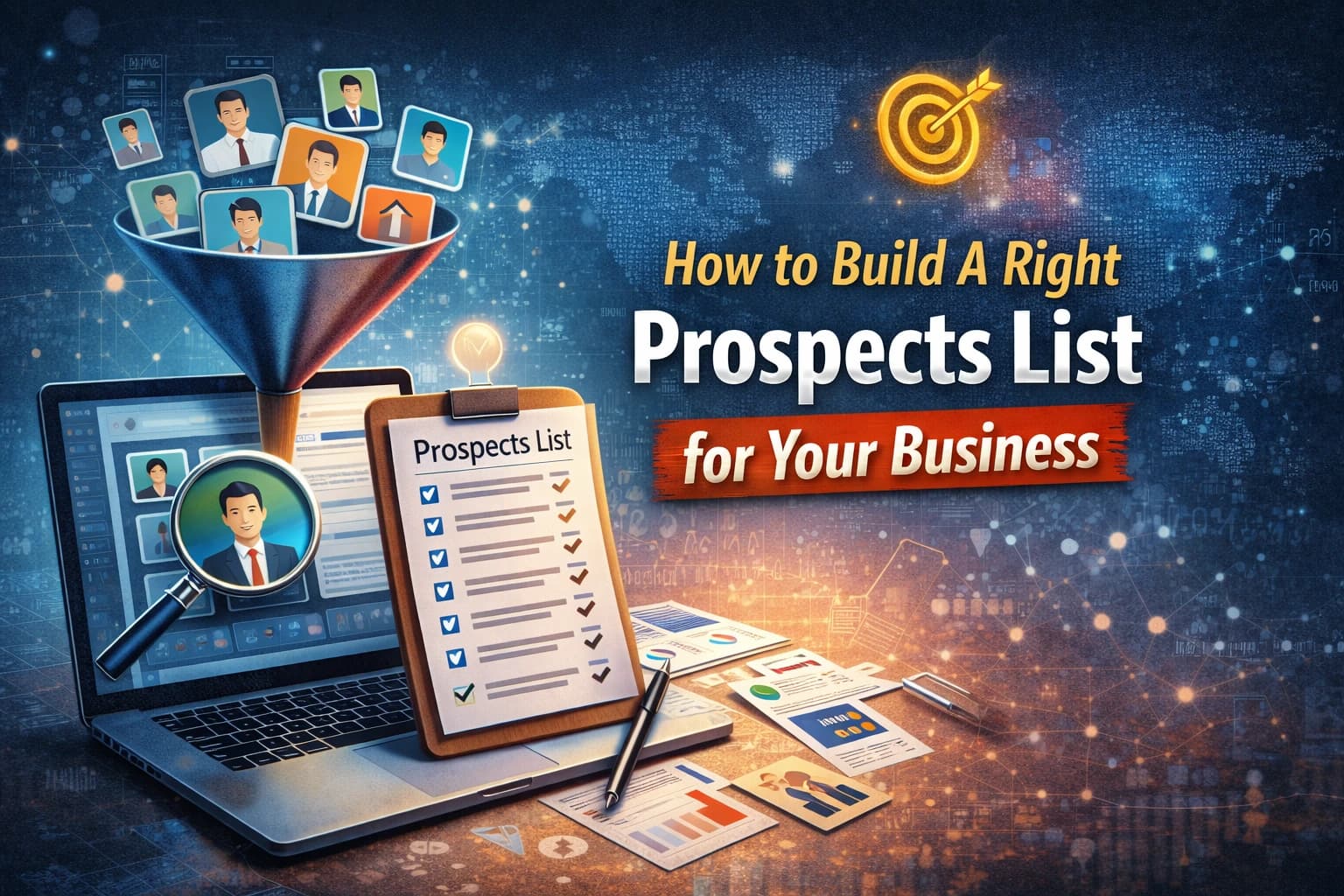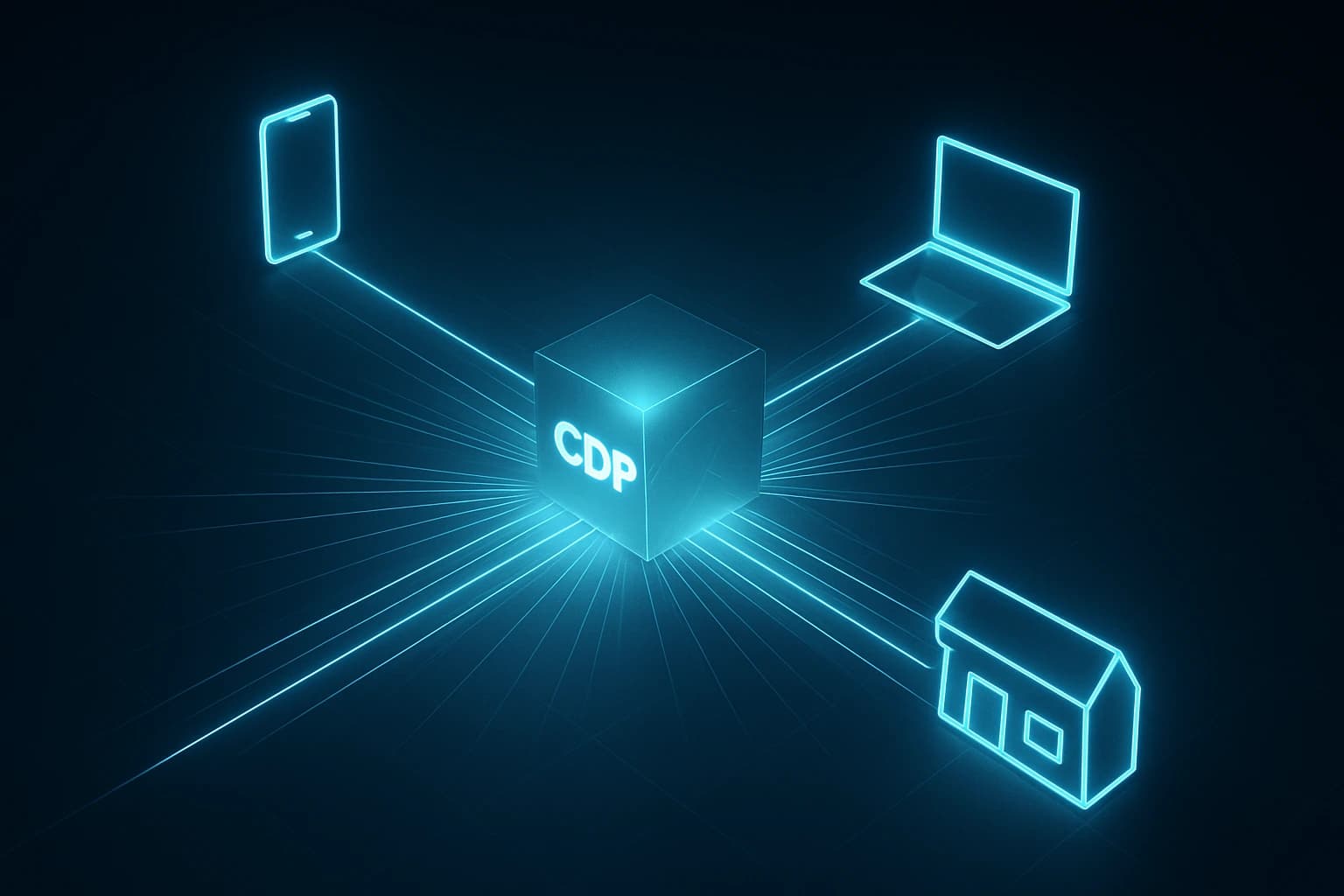Every marketer is familiar with key metrics, including click-through rates, bounce rates, and conversions. But numbers alone don't tell the story of how customers actually move, hesitate, or drop off.
Data visualization provides the most effective approach for business owners and professionals to communicate data to audiences with non-technical backgrounds.
It is one of the most significant ways to simplify the complexity of understanding relationships among data. That's where Sankey Diagrams come in.
A Sankey Diagram is one such powerful technique for visualizing the association between data elements.
They are named after the Irishman Matthew Henry Phineas Riall Sankey, who first used them in a 1898 publication on the energy efficiency of a steam engine.
They can be difficult, time-consuming, and tedious to draw by hand. Still, nowadays you can use various tools to generate these diagrams automatically, such as Business Intelligence tools like Tableau, Google Visualization, and D3.js.
So what are Sankey Diagrams in Data Visualization, and how can they be useful?
Sankey diagrams are essentially flow diagrams in which the width of lines connecting two nodes is proportional to the value of a metric or key performance indicator.
You can also present this kind of information using neural networks and association analysis diagrams. They provide
- flexibility,
- interactivity for the business user to get insight into data at a fast pace
They are a better way to illustrate what the departments that are holding strong association, thereby you can improve our promotion mix by launching various loyalty schemes with sales kits, which contain products from these two departments at a competitive price, or you can also take steps to improve the association between departments where you don't have much penetration.
How Do You Create A Sankey Diagram?
When creating a Sankey diagram, you can generate unique graphs by specifying the data source.
When creating the diagram, one of the main components that you need to select is the nodes. Various entities (nodes) are defined by text and are referred to as objects. These nodes can either be static or dynamic.
You may even want to add titles, graphics, references, and axis scales. It is essential to be aware of this information when creating a Sankey diagram.
A Sankey map is used to illustrate how a given topic is connected to a range of related issues.
When this diagram is drawn, the nodes can be connected by lines to indicate the flow of the topic.
For example, a Sankey diagram might show the flow of electricity through an electrical system. It can be used to display the flow of fluid in a pipeline network.
How to Create a Sankey Diagram for Customer Journey Analysis?
Here's a 5-step process marketing teams, including those at data intelligence companies like Express Analytics, use to build effective Sankey flows.
1. Identify Your Customer Touchpoints
List every step in your customer's journey, from awareness to purchase.
Example:
Ad → Homepage → Product Page → Add to Cart → Checkout → Purchase.
2. Assign Nodes
Each step becomes a node. You can group them by stages (Awareness, Consideration, Conversion).
3. Map the Flow
Connect nodes with arrows based on your analytics data.
- The width of each arrow = number of users or conversions.
- Use color coding to show different user paths (e.g., paid ads vs. organic traffic).
4. Visualize Using Tools
If you're non-technical, tools like Tableau, Power BI, or Google Looker Studio work perfectly.
If you code, libraries like Plotly (Python) or D3.js allow full customization.
5. Interpret the Story
A Sankey Diagram is not just for decoration; it's a conversation starter.
Ask:
- Which stage has the steepest drop?
- What's causing users to switch paths?
- Where can we simplify the experience?
These "why" questions turn a visualization into a business decision engine.
Example: Visualizing Website User Flow
Let's say you're analyzing an e-commerce website.
Your Sankey might show:
- Entry Points: 45% from Google Ads, 35% from organic search, and 20% from social media.
- Engagement Stages: 60% view products, 25% add to cart.
- Conversion Path: 10% reach checkout, 6% complete a purchase.
You instantly spot the gap; only one in four cart additions becomes a sale.
That's where optimization starts. Maybe your shipping fees aren't visible early enough, or your checkout form has too many steps.
A Sankey turns such "hidden" problems into visible action points.
What Types of Data Can be Visualized with Sankey Diagrams?
These diagrams are an excellent way to visualize complex systems. They can help reveal patterns, aid troubleshooting, identify bottlenecks, and show users how processes flow.
However, they aren't limited to examining data like that; here is a breakdown of what else can be analyzed using this functional graphic design.
Sankey charts help visualize data streams because they provide a clear and intuitive representation.
The flow of data through a system, process, or decision process can be analyzed and visualized using a user journey diagram.
When analyzing a situation, it's often difficult to identify the root cause of a problem when collecting data from different perspectives.
This diagram can illustrate where the problem occurs and how it may impact the overall system.
When Not To Use a Sankey Diagram?
The main issue with using a Sankey diagram is that it's not always accurate.
Since the diagram's purpose is to illustrate the flow of data in a system, it's important not to include additional data that would skew the picture. This leads to the next point.
The purpose of this diagram is to illustrate the flow of data within a system, not to depict the user experience. Therefore, it's essential not to include any information other than what is being input into the system.
For example, if you were trying to determine how many people had been placed on a waitlist for an upcoming flight and you added the number of passengers and their seating preferences, you would be adding extraneous data that would skew the diagram and make it less accurate.
It's essential to keep in mind that a Sankey diagram is only as exemplary as the data you are putting into it.
The main problem with this diagram is that it takes the data being input into a system and uses it to determine the visual representation of that data.
There are situations where this is fine, and others when it's not. The issue with a user analysis diagram is that there will always be outliers in the data (i.e., data that doesn't fit well into the category being illustrated), and it's tough to determine which will be outliers.
For example, if you were adding people to a list for a 30-day wait, and then one person was added to the back of the list, it's not very easy to tell whether that person is in the waitlist category or just being slow.
This data is likely to appear as outliers in the Sankey diagram, which is why this type of visual can be ineffective for conveying some kinds of information.
Also, in Sankey diagrams, it may be challenging to compare flows with similar values. If you want to, try using stacked bar graphs instead.
Conclusion:
Putting this tool into the hands of the people who know, rather than having a graphic artist in the process, allows users the opportunity to visualize a wide range of methods, such as
- Optimize production costs by easily understanding the process flow.
- Energy losses of a particular machine.
- Material flows within specific economic sectors.
- Improve operational efficiency and support a more sustainable business operation.
- Practical cash flow analysis in business organizations.
Adding your own visual graphics to the Sankey Diagram in Data Visualization provides rich, interactive visualization, resulting in attractive graphics for information materials and compelling visual data exploration!
Frequently Asked Questions
Q1. What is a Sankey Diagram used for?
It’s a visual tool that shows how data, users, or revenue flow from one stage to another. In marketing, it’s used to map customer journeys and conversion paths.
Q2. Why are Sankey Diagrams important for analytics?
They make complex data visual and actionable, letting you see precisely where engagement is strong and where users drop off.
Q3. How do I create a Sankey Diagram?
List all customer touchpoints, convert them into nodes, and link them using flow data. Tools like Tableau, Plotly, and Power BI can automate this easily.
Q4. Can Sankey Diagrams be used for churn analysis?
Yes. They visualize how customers move from active to inactive, revealing critical churn triggers.
Q5. What are the advantages of interactive Sankey diagrams?
They enable zooming, segment isolation, and live filtering, making them ideal for executive dashboards and presentations.
Q6. How many nodes should I include?
Limit to 8–10. Too many will overwhelm readers and obscure patterns.
Q7. Why are Sankey Diagrams gaining popularity now?
Because modern marketers need explainable analytics, sankeys simplify big data into human stories that drive faster strategic action.
Data without visualization is like a story without pictures; it’s hard to follow.
Sankey Diagrams make your data speak. They help marketers, analysts, and CX teams visualize customer journeys, uncover friction points, and focus efforts where they matter most.
In a world where AI can process billions of signals, it’s visualization that gives meaning to the noise.